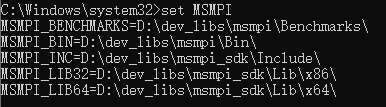Windows下安装 MSMPI
Windows下安装 MSMPI
下载安装包及环境变量设置
下载安装msmpi以及msmpisdk:MSMPI github releases。注意安装路径不要有空格及中文。
命令行设置:
1
set MSMPI
输出信息如下图所示:
建立第一个测试程序
1
2
3
4
5
6
7
find_package(MPI REQUIRED)
# list(APPEND myMPI_INC_DIR $ENV{MSMPI_INC})
# list(APPEND myMPI_LIBS $ENV{MSMPI_LIB64})
message(STATUS "MPI_FOUND=${MPI_FOUND}")
message(STATUS "MPI_CXX_INCLUDE_DIRS=${MPI_CXX_INCLUDE_DIRS}")
message(STATUS "MPI_LIBRARIES=${MPI_LIBRARIES}")
1
2
3
4
5
6
7
8
9
10
11
12
13
14
15
16
17
18
19
20
21
22
23
24
25
#include <mpi.h>
#include <stdio.h>
int main(int argc, char** argv) {
// Initialize the MPI environment
MPI_Init(&argc, &argv);
// Get the number of processes ssociated with the communicator
int world_size{};
MPI_Comm_size(MPI_COMM_WORLD, &world_size);
// Get the rank of the calling process
int world_rank{};
MPI_Comm_rank(MPI_COMM_WORLD, &world_rank);
// Get the name of the processor
char processor_name[MPI_MAX_PROCESSOR_NAME]{};
int name_len;
MPI_Get_processor_name(processor_name, &name_len);
printf("Hello world from process %s with rank %d out of %d processors\n", processor_name, world_rank, world_size);
// Finalize: Any resources allocated for MPI can be freed
MPI_Finalize();
}
教程参考
本文由作者按照 CC BY 4.0 进行授权